Pioneer DJM A9
Included in the Hire:
- Road Ready Single Case
- IEC Power Lead
- Cat 5 LAN Link Cable
- USB Cable
- Wifi Antenna
| Dimensions | 408 x 108 x 459 mm |
|---|---|
| Weight (inc case) | 15 kg |
* Warehouse Hire Location: Melbourne, Australia
PIONEER DJM A9 HIRE MELBOURNE
DJM-A9 4-channel mixer sets a new benchmark for club standard mixers, significant upgrades, including unparalleled sound clarity. Available for hire at SWS.
4-channel professional DJ mixer (black)
Setting a new benchmark for club standard mixers, the 4-channel DJM-A9 delivers substantial enhancements over its predecessor, the DJM-900NXS2. With impeccably clear sound quality, improved playability, and expanded connectivity, this mixer introduces a range of new features aimed at elevating your performances to new heights. Additionally, the DJM-A9 has been refined as a musical instrument to facilitate more emotive and dynamic performances, all while retaining the familiar functions and layout that have become industry standards in clubs.
Key Features
Exceptional Sound Clarity
The DJM-A9 delivers a next-generation club sound, meticulously crafted through extensive development and refinement of existing technology, combined with brand-new components. Its channel input section features an ESS Technology 32-bit high-quality A/D converter, ensuring crystal-clear, high-resolution sound. Meanwhile, the master and booth output sections utilize 32-bit high-quality D/A converters from the same brand, providing booth monitor sound identical to what the crowd hears on the dancefloor. Moreover, enhancements in microphone input and headphone output sound quality have been achieved through careful selection of new parts and design optimisation.
Enhanced Playability
The DJM-A9 offers improved playability with increased spacing around the EQ knobs, allowing for easier manipulation. High-grade, bright LEDs in the channel section provide clear visual feedback on sound levels. With optimized isolator frequency responses, you can perform dynamically, leveraging the latest music production trends. Additionally, featuring higher-quality, smoother channel faders than the DJM-900NXS2, and the third-generation MAGVEL FADER crossfader, the mixer ensures silky-smooth mixing and stable scratching for seamless performance.
Introducing Sound Colour FX with the World’s First Center Lock Knob
Activate the innovative Center Lock feature, and when utilising the renowned Sound Colour FX, each knob halts at the centre position. This allows for swift adjustments, ensuring you can seamlessly dial the effect up to its maximum or down to its minimum without the risk of accidentally switching parameters. Disabling Center Lock returns the Sound Colour FX knobs to the standard functionality found on the DJM-900NXS2.
Enhanced Beat FX Features
The latest advancements in Beat FX include a new color display, facilitating quick and accurate assessment of the selected effect’s status. The display’s lighting corresponds with the X-Pad’s horizontal arrangement, allowing for intuitive control via simple finger slides. Utilize the X-Pad to manipulate Echo and Ping Pong effects, producing a distinctive analog tape-style sound. Among the 14 total Beat FX, three new additions (Mobius, Triplet Filter, and Triplet Roll) offer additional versatility to elevate your performances.
Moreover, the channel selector has been upgraded to a dedicated button, streamlining the process of applying effects to your preferred channel.
Improved Microphone Section
The DJM-A9 boasts an upgraded mic section, featuring a phantom-powered input that allows direct connection of high-quality condenser mics—a groundbreaking feature unprecedented in DJ mixers. Additionally, three new microphone effects (Echo, Pitch, Megaphone) with dedicated reverb effect enable you to modify your voice and energize the crowd with vocal enhancements.
Switching the mic input on or off is now effortless with the new Push To Talk button, offering quick control when addressing the audience. Moreover, you have the option to exclude the mic audio from the recording output, allowing you to MC for the live audience while recording your mix without vocals.
Enhanced Connectivity
Experience expanded connectivity with the DJM-A9, allowing simultaneous connection of two different PC/Mac systems through dual USB Type-B and USB Type-C ports (two of each). This enables seamless transitions between DJs and effortless back-to-back sets. Additionally, with a Bluetooth® input that can be routed to any channel on the DJM-A9, you can wirelessly integrate audio tracks from other devices such as smartphones into your sets, leveraging all of the mixer’s features and effects to modify the sound.
Furthermore, the Multi I/O section features an independent channel selector, allowing external effects to be used separately from Beat FX, providing the DJM-A9 with true send capabilities. This means that the affected sound from an external unit, such as an RMX-1000 or a delay pedal, can be routed to a separate channel rather than the channel it originated from.
Two Individual Headphone Outputs and Booth EQ
With dual independent headphone outputs, you can connect your headphones simultaneously with another DJ, granting the flexibility to monitor desired channels. Featuring separate cue buttons, volume knobs, and mix balance knobs for each headphone set, it simplifies track cueing for two DJs during transitions and back-to-back sets. Additionally, the 2-band booth EQ allows you to adjust high and low frequencies to harmonise with the master output, aligning the booth ambiance with the energy on the dance floor.
Compatibility with Stagehand App and Integrated Sound Check Feature
The DJM-A9 seamlessly integrates with the brand-new Stagehand app, a revolutionary PRO DJ LINK remote management application designed for front of house teams. By connecting an iPad wirelessly to the mixer via a LAN router (available separately), engineers can monitor critical aspects such as level meters and the DJ’s utilization of mixer controls. This enables optimal adjustment of the sound system settings and ensures a smoother, more impactful show without disrupting the DJ’s performance or entering the booth. To access the Stagehand app, simply visit the App Store.
DJ BACKLINE
LIGHTING

STAGES
AUDIO
CONTROL