Pioneer DJM S9
Included in Hire:
- Road Ready Single Case
- IEC Power Lead
- USB Cable
| Dimensions | 545 x 335 x 220 mm |
|---|---|
| Weight (inc case) | 13 kg |
* Warehouse Hire Location: Melbourne, Australia
LEAN AND MEAN
Meet the Pioneer DJM S9, our first two-channel battle mixer for Serato DJ. With a fully configurable Magvel Pro crossfader and customisable FX buttons and pads, you can tailor the mixer to suit your DJing style. The tough Pioneer DJM S9 is build to withstand the most energetic scratch performances, and it boasts high-quality audio circuitry inherited from our flagship 4-channel digital mixer, the DJM-2000NXS.
Pioneer DJM S9 KEY FEATURES
MAGVEL FADER PRO
Our durable Magvel Fader Pro magnetic crossfader delivers a smooth response. Use the Feeling Adjust dial to change the operational load, then modify the crossfader’s curve and reverse settings to your preference. Plus the mixer comes with shock-absorbing bumpers in 3 materials so you choose your level of rebound.
PERFORMANCE PADS
Use the highly responsive multi-colour pads to trigger to Hot Cue, Roll, Slice and Loop or map the pads to other Serato DJ functions. The EL display shows which mode is in play, and you can use Serato DJ to allocate colours to modes for an even stronger visual cue.
CUSTOMISABLE FX BUTTONS
6 Beat FX buttons and 6 Serato DJ FX* buttons, plus 2 banks, give you unprecedented choice. Fire up the pre-set Beat FX or replace them with other popular on-board FX. Map your favourite Serato DJ FX and their parameters to the 6 buttons on the right.
* Serato DJ offers up to 45 different FX (paid expansion pack needed)FILTER FX
Rotate the dial to add a high/low pass filter to FX on each channel, or use Serato DJ to switch to other filter FX like Dub Echo, Noise and Pitch.
STYLE LEVERS
Quickly turn effects on and off using the 2 large Style Levers. Trigger FX briefly, lock them on, or exit arrangements quickly.
2 BUILT-IN USB SOUNDCARDS
Play back-to-back with other DJs seamlessly using the input switcher on top to switch between all four Serato DJ decks. And if you prefer to play with CDJs or turntables, you can easily do so thanks to DVS support.
DJ BACKLINE
LIGHTING

STAGES
AUDIO
CONTROL